Indicators
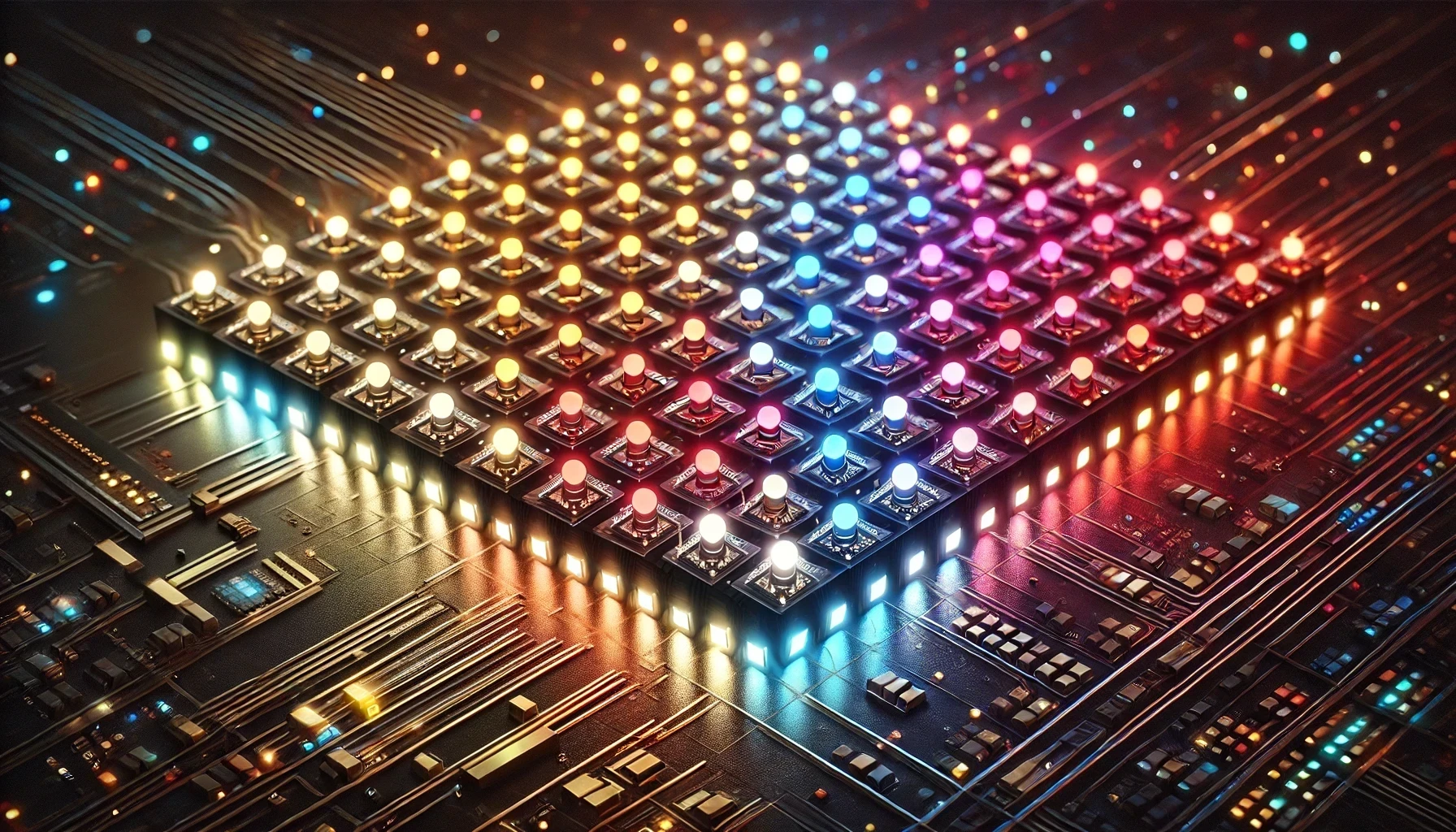
Indicators are a key part of UltiBlox projects, providing quick, intuitive visual feedback that makes your builds more interactive and informative. Currently, UltiBlox indicators focus on RGB LEDs, which serve as versatile components to signal system states, show activity, or enhance the aesthetic appeal of your projects. Whether signaling an error, providing user feedback, or adding dynamic lighting, indicators play an essential role in making your projects easier to understand at a glance.
Modular by Design
Indicators integrate seamlessly into the modular UltiBlox ecosystem. They are designed to be flexible and easy to use, fitting into the same modular enclosures that house other UltiBlox components. With consistent, interchangeable designs, indicators can be added or swapped based on the needs of your project.
- RGB LED Modules: The primary indicators are RGB LEDs that can display a variety of colors, providing versatile visual signals. These LEDs are easily integrated into your setup, making it simple to add or change visual feedback without extensive modifications.
Consistent Integration
Unified Libraries: All indicators leverage the same modular software libraries, making it easy to configure and control them within your project. Adding an indicator is straightforward, often requiring minimal changes to existing code.
Standard Control Methods: Controlling the RGB LEDs uses consistent code structures, reducing the time needed to adapt and ensuring that all components work together smoothly.
Key Benefits
- Intuitive Visual Feedback: RGB LEDs can show different statuses, such as errors, actions, or system health, adding an easy-to-read visual layer to your project.
- Easy Integration: Incorporating indicators requires only minor adjustments, allowing you to quickly adapt or expand your projects as needed.
- Cohesive Modularity: Indicators are designed to fit naturally alongside other UltiBlox components, maintaining a consistent and cohesive user experience.
Use Cases
- Status Signals: Use RGB LEDs to convey system health—green for operational, yellow for warnings, and red for errors—offering clear at-a-glance information.
- User Interaction: Provide interactive visual cues, like changing LED colors in response to user inputs or system changes, enhancing the interactivity of your project.
- Ambient Indicators: Utilize LEDs to create ambient lighting effects or to indicate general states, such as power status or connectivity.